Mwendano logic game
A downloadable game for Windows and Linux
New version (2.3.2) released for both Windows and Linux.
*** VERSION FOR ANDROID AVAILABLE, CLICK HERE.
Now starting version 2.32 your game progress is saved automatically when you quit the game. The next time when you run it you will be able to continue from where you left off.
You can donate just $ 2 to help me in development and improvement of this game. This game will always be free.
Since version 2.0.1 you can view records of all levels you have solved, see third screenshot as an example. This will help player to see his/her progress. You can still choose any level you want to play. Now there is HTML5 game you can play via browser, visit this link: https://yphsoft.itch.io/mwebgame. PC version now also uses engine similar to that of Web-version.
Mwendano (or in short MW) is the free logic puzzle game for PC (also J2ME version available on my blog) in which player has to move all objects (rings) to the required locations indicated by numbers or circles. You just select single object (ring) to move, then all movable objects of the same type will be moved to that direction.
Move is only possible if there are at least two movable objects (rings). To move, select object (ring) you want to move then select adjacent empty room or room having no another ring, that the object will be moved to. Only rings can move. You win if all objects (rings) are in the required locations matching by colours or numbers. More information and help are in guide eBook shipped with the game. See it on my blog. This game is released for Linux and Windows. But if you have J2ME phone (174x195, 240x320 ...), you can get it from my blog: http://bitl.y/tehelimu3 .
J2ME is updated as well, now there is version 2.3.
Your feedback can help make improve the game.
Background:
The word mwendano (from Swahili language) means equivalence or matching). It can be shortened as MW. This is version with wider interface which is more recommended and it is written in c++. The older was written in Python for Windows only, it is with very small interface and it can be found on my blog. So this wide version is usually shortened as MWD.
ADDITIONAL:
However if you still want to play it on Android device either you can play new web-based version or you can use J2ME version on Android as follows: First download J2ME Loader version 1.3.7 or newer. This is MIDP emulator and can run many J2ME apps. You can also get it from play store or from APKPure.com, then:
1. Install J2ME Loader on Android device
2. Download MwendanoJ2ME.jar (Click)
3. Run J2ME Loader and click PLUS (+) symbol to locate downloaded jar file
4. Install it, the it will be visible by its icon and name. But before you run ...
5. Press and hold (long press) mwendano game to access associated settings
6. Change resolution to 240x320, tick Scale to fit, Keep aspect ratio and Filter option, set all fonts: 17,17,17
7. Uncheck Show keyboard because smartphones are nowadays usually touch-based.
* Now all needed configurations are done, just start the game. Enjoy 1-20 levels. If you have question or suggestion please leave the comment below ...
| Status | Released |
| Platforms | Windows, Linux |
| Author | yphware |
| Genre | Puzzle |
| Tags | logic-puzzle, mw, mwd, mwendano, yph, yphsoft |
| Average session | A few minutes |
| Languages | English |
| Inputs | Mouse, Touchscreen |
Install instructions
You don't need to install. After downloading just click executable MwendanoWD.exe. In Linux system unzip downloaded file and execute ./RunMWD.sh to run the game.
If you still need full information about game, download its PDF guide ebook from the link http://bit.ly/2Sg3fmR .

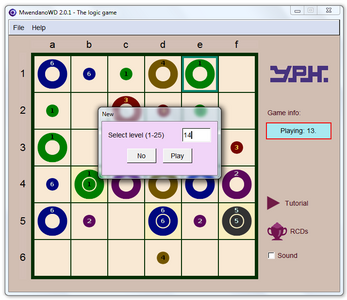
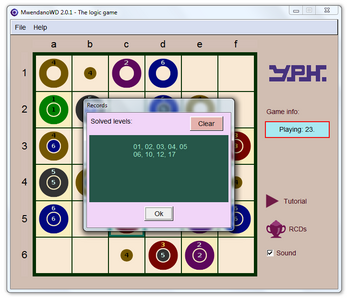

Leave a comment
Log in with itch.io to leave a comment.